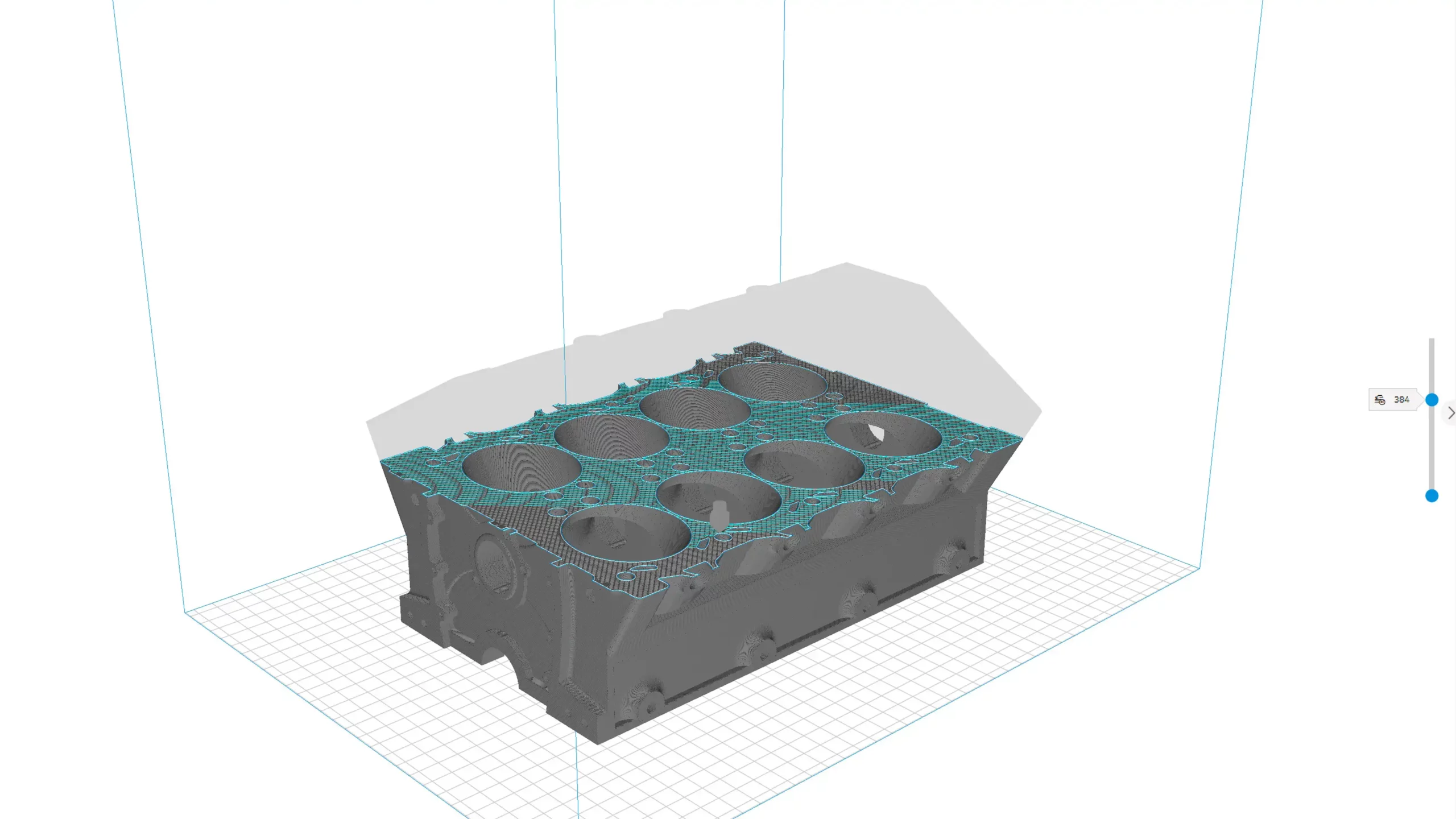
What is an STL File and How is it Created?
STL extension, which stands for “Stereolithography”, is a type of format obtained by dividing the surfaces of 3D designed models into many triangles in a mathematical order, and these triangles represent the 3-dimensional model with three points. The detail of the model increases in direct proportion to the number of these triangles. The STL file type is the most widely used 3D printing format. STL files store the volume information of 3D models.
How you can create STL file?
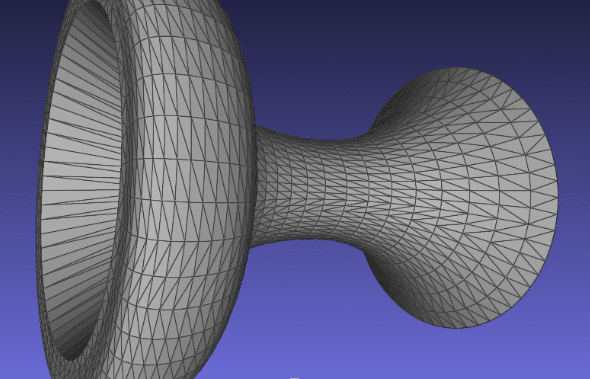
You can obtain STL files with many 3D modeling programs (Tinkercad, Sketchup, Onshape, Fusion360, FreeCAD). After the design made on the program used, you can simply save your design in STL format by selecting the STL extension after clicking on the “Export” or “Save As” options. There are a few things to consider when converting to an STL file.
1-) STL Resolution
When creating the STL file, the excess number of triangles you will create on the modeling directly increases the resolution of the model. However, the size of the file with more resolution and detail is also higher and therefore the printing time increases. These parameters should also be considered while designing a modeling.
2-) Chord Tolerance
In other words, this situation, which we can call deviation, is one of the factors affecting the resolution. This parameter limits the distance between the model surface and the triangles created by the STL file. As the chord tolerance gets smaller, the STL surface will approach the surface on the model. Recommended height values are between 0.01 and 0.001 mm.
The tolerated model limits the angle between the normal of triangles and adjacent triangles. Reducing the tolerance improves resolution. The ideal value is usually between 15 and 0 degrees.
3-) Angle Control
Compliance in Printing
Oluşturulan STL dosyası modelleme anında birtakım yanlışlıklar kullanım kolaylığı sağlar. Fakat bu problemler kaldırabilecek birtakım programlar mevcuttur. Meshmixer ve Netfabb kullanarak modellemenizin baskıya uygun olup olmadığını kontrol edebilirsiniz. Bu programında yetersiz kalabileceği, bu gibi durumda yeniden dosyanızın modellmesine dönerek hataları düzeltilmesi gerekiyor.
As a few tips to be aware of; While setting the resolution of the model, attention should be paid to the file size and it is recommended not to exceed the recommended parameters while creating the model. Finally, while creating the STL file, check whether it is suitable for modeling.
You can get more information about 3D printers by clicking here
You can check our YouTube channel as a guidance.
