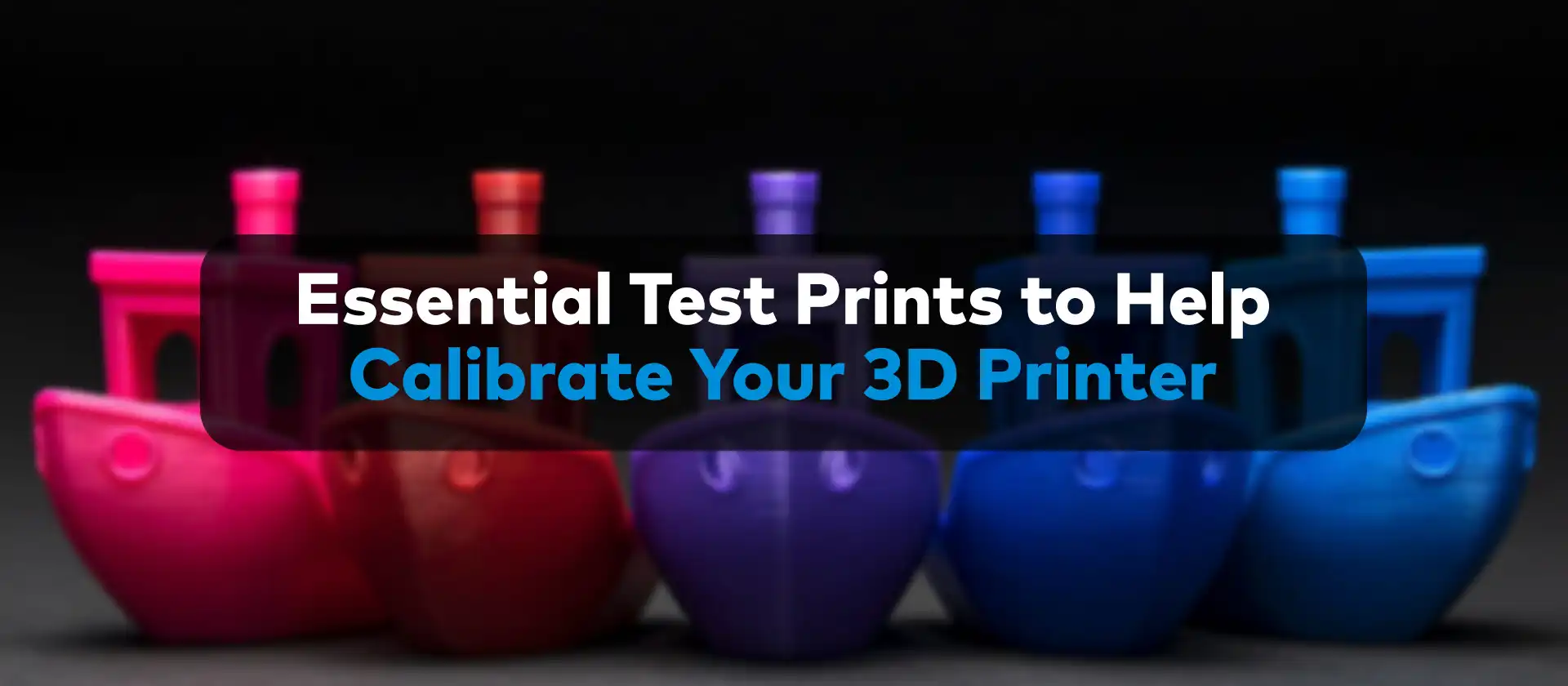
Essential Test Prints to Help Calibrate Your 3D Printer
There are so many factors that come into play in making a 3D printer work that we can safely say that every device is different. Many seemingly small details and imperfections can make or break your print attempts. That’s why it is always a good idea to be aware of the capabilities and current shortcomings of your device.
Optimal 3D printing calibration would be an arduous process without the helpful models you can use to benchmark your 3D printer. With the help of these models, you can know exactly what your 3D printer is doing correctly and what needs a little bit of tuning.
Best Calibration Test 3D Prints
Benchmarking your 3D printer every once in a while is a good way to keep tabs on its performance. When you take a brand new device out of the box, some level of testing and calibration will be crucial to start off the right way. The same thing goes even for old devices. The quality of your 3D prints decreases gradually due to a number of different factors and users often don’t realize this gradual change. Maybe it’s the wear and tear on your nozzle or the belts getting loose. It is a rookie mistake to expect to get the same results from a 3D printer without occasional testing and calibration.

3DBenchy
Sometimes referred to as the “3D printer test boat” by the uninitiated, Benchy at this point is a staple in the 3D printing community as most people’s go-to test print. A perfect Benchy is the pride and joy of many 3D printing enthusiasts as it is a quick way to test the quality of multiple aspects of your 3D printer. You can get a pretty good idea of how your 3D printer performs when printing slopes, overhangs, and smooth surfaces with only a single print thanks to this beloved model.

Cali Dragon
Cali Dragon is a design genius when it comes to multi-purpose 3D printer benchmark models. While not nearly as popular as Benchy, Cali Dragon allows you to test just as many properties with only one model. It is able to test surface smoothness, stringing, small perimeters, overhangs, and ghosting thanks to its unique, smart design and will tell you a lot about your 3D printer in a matter of minutes. It is also genuinely adorable.

XYZ Cube
Maybe the second most popular 3D printer test prints, the XYZ Cube has a more specific purpose compared to Benchy and Cali Dragon. Known to some as the “3D printer calibration cube”, XYZ Cube tests the accuracy of different axes. If there is an underlying issue that causes dimensional inaccuracies like warping, shrinking and layer shifting, XYZ Cube can help you pinpoint if there is an issue, where the issue is, and how bad it is. Depending on the axis you find inaccuracies in, you can adjust your 3D printer settings and calibration to get it right next time.
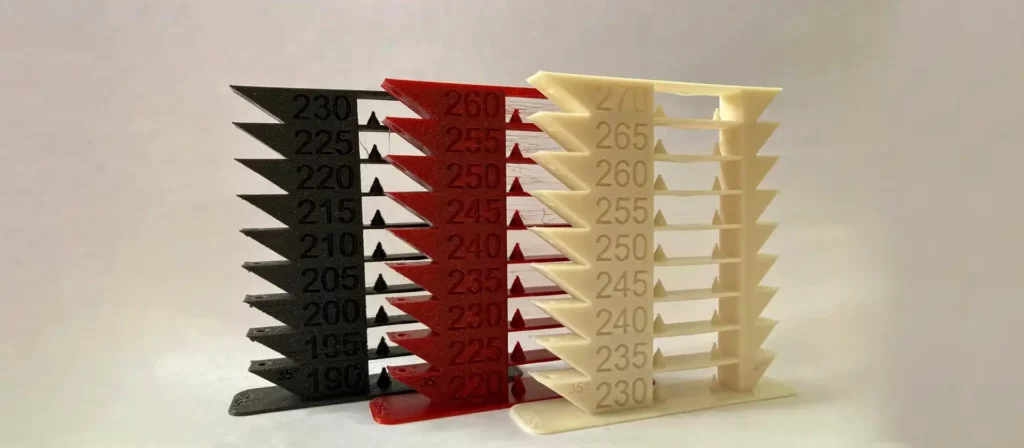
Temperature Tower
If you are not one of those people that only use 1 or 2 filaments and know exactly know what to do when it comes to the specific settings requirements for those filaments, you will spend a lot of time optimizing your printer’s performance for different filaments. Even if you can find reliable sources online on different filaments and extruder settings, that doesn’t mean those settings will work perfectly with your own 3D printer or the color of filament you are using. A temperature tower lets you print different parts of the tower using different temperatures to see which setting gives the best results.
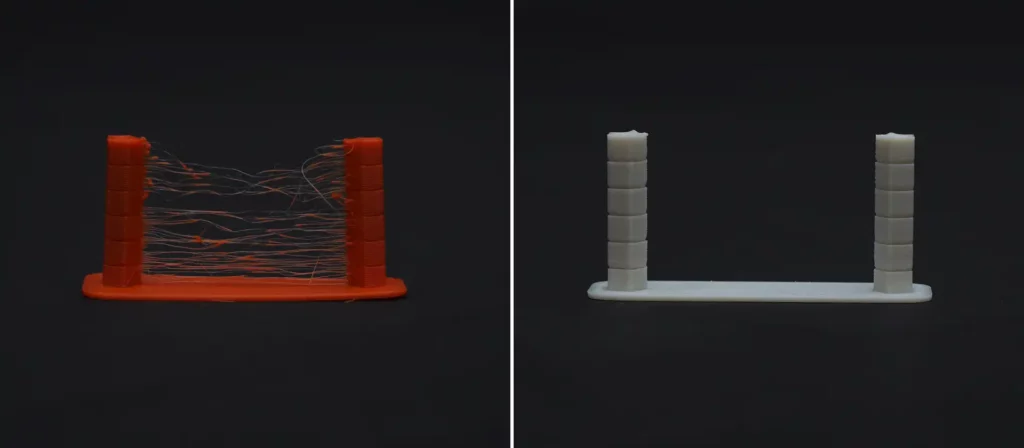
Stringing Test
Stringing is probably one of the most notorious and infuriating problems you can face when you are using your 3D printer. It might be an issue of retraction speed, flow rate, bad filament, you name it. A stringing test usually consists of two small poles with an empty space between them. This small print helps you test different retraction distances and speeds or other settings in maybe half an hour and let’s see if any of them solves the issue.
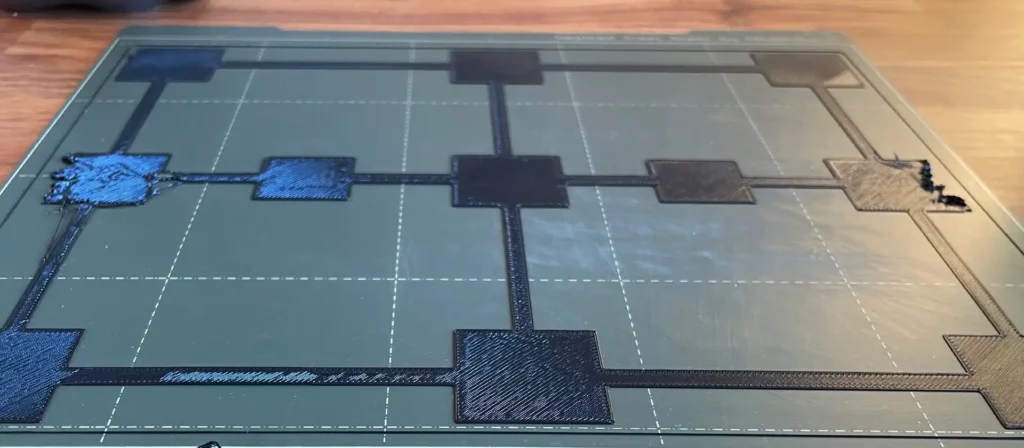
Bed Leveling Calibration Test
The adhesion of your first step will decide how well the rest of the print will go. If the first layer doesn’t stick to the surface properly, you will experience issues like warping. A first-layer test for your 3D printer assures better adhesion for the foundation of your print and helps you optimize the z-offset settings. If the printed parts come out of the print surface way too easily, the nozzle is too far away from the print surface. If the nozzle is scraping on the surface, it is too close. That should be the rule of thumb when adjusting your bed leveling.

Tolerance Test
How different parts of a print interact with each other will be important for the performance of articulated prints. This goes double for end-use products and spare parts. This model allows you to calculate how close your device gets to printing digital models perfectly. The model gives you 7 cylinders with different levels of tolerance that you can personally examine. After testing each cylinder, you can decide on which ones are too tight, which ones are too loose, and adjust your settings accordingly.
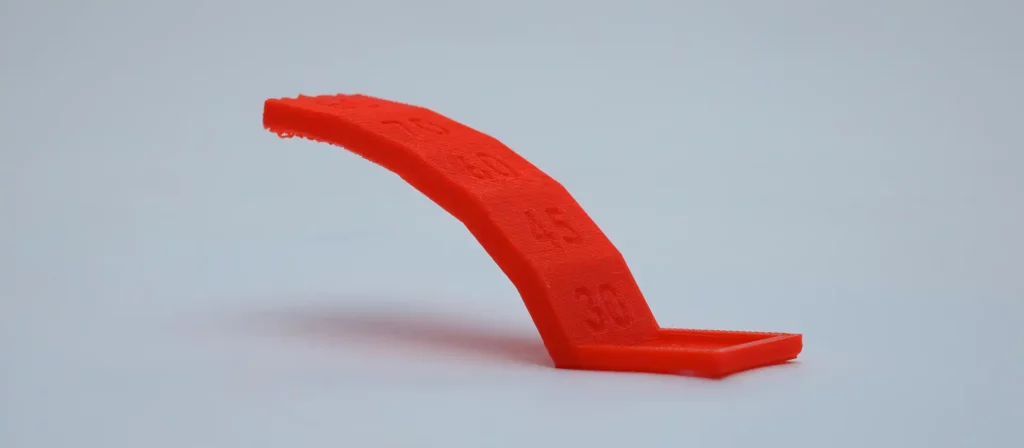
Overhang Angle Test
No 3D printer user likes supports. Yes, they can be extremely helpful when printing sharp slopes but they also can ruin the surface of your prints and increase the printing time. That’s why people like being able to print slopes and overhangs without the need for supports. With the overhang angle test, you can print slopes of varying angles and see what angles your device is able to print. If you need even sharper slopes, you try new settings and try the test again.
With the help of these steps. You will have a pretty good idea of the strengths and shortcomings of your 3D printer. Doing tests occasionally is good for printer health as it will remind you to calibrate and do maintenance on your 3D printer. Even if you are not experiencing issues, printing tests and striving to get better results on them will teach you a lot about 3D printing and will increase the quality of your prints in the long run.
